uFire Isolated EC sensor
The ufire_ec sensor platform allows you to use your uFire Isolated EC sensor
with ESPHome. The I²C Bus is required to be set up in your
configuration for this sensor to work. It requires also to have a temperature
sensor in the liquid tank; this can be on the same board or an external sensor
linked to the uFire EC configuration.
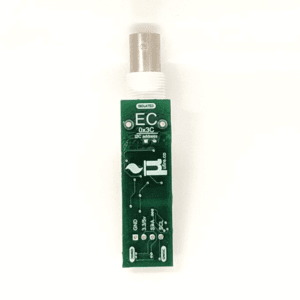
# Example configuration entry
sensor:
- platform: ufire_ec
id: ufire_ec_board
temperature:
id: temperature_liquit
name: Temperature
ec:
name: ECConfiguration variables
address (Optional, int): Specify the I²C address of the sensor. Defaults to
0x3C.update_interval (Optional, Time): The interval to check the sensor. Defaults to
60s.id (Optional, ID): Set the ID of this sensor for use in lambdas.
temperature_sensor (Optional, ID): Set the ID of the temperature sensor. Only needed if the onboard temperature sensor is not used.
ec (Optional, Sensor): Set the EC sensor configuration. All options from Sensor.
temperature (Optional, Sensor): Set the onboard temperature sensor configuration. All options from Sensor.
temperature_compensation (Optional, float): Set the temperature compensation for the EC sensor. Defaults to
21.0.temperature_coefficient (Optional, float): Set the temperature coefficient for the EC sensor. Defaults to
0.019.
ufire_ec.calibrate_probe Action
The EC probe have to be calibrated. For this you need know the EC reference value and temperature of the calibration solution.
# Example configuration entry
sensor:
- platform: ufire_ec
id: ufire_ec_board
# ...
# in some trigger
on_...:
- sensor.ufire_ec_board.calibrate_probe:
id: ufire_ec_board
solution: 0.146
temperature: !lambda "return id(temperature_liquit).state;"Configuration options:
- id (Required, ID): The ID of the ufire EC sensor.
- solution (Required, float): Solution reference EC value.
- temperature (Required, float): Solution current temperature.
ufire_ec.reset Action
Reset the current calibration on the sensor.
# Example configuration entry
sensor:
- platform: ufire_ec
id: ufire_ec_board
# ...
# in some trigger
on_...:
- sensor.ufire_ec_board.reset:
id: ufire_ec_boardConfiguration options:
- id (Required, ID): The ID of the ufire EC sensor.

