Radon Eye BLE Sensors
The radon_eye_rd200 sensor platforms lets you track the output of Radon Eye RD200 Bluetooth Low Energy device.
This component will track radon concentration.
Device Discovery
RadonEye devices can be found using the radon_eye_ble ble scanner.
To find out your device’s MAC address, add the following to your ESPHome configuration:
logger:
level: DEBUG # Required for the tracker to show the device
esp32_ble_tracker:
radon_eye_ble:The device will then listen for nearby devices, and display a message like this one:
[D][radon_eye_ble:017]:
Found Radon Eye RD200 device Name: FR:R20:SN1234 (MAC: XX:XX:XX:XX:XX:XX)Once the device is found, remove the radon_eye_ble device tracker from your configuration and
take note of the device MAC address, and use it when configuring a sensor below.
Supported Devices
Radon Eye RD200 Sensor
Radon Eye RD200 tracks radon concentration over short periods (5 min interval) and longer periods (24h or month).
The radon_long_term sensor is populated with the longest available measurement. The RD200
provides a 24hr measurement and a 1 month measurement.
If the 1 month isn’t available, it will use the 24hr. If the 24hr isn’t available either, it will not publish the value.
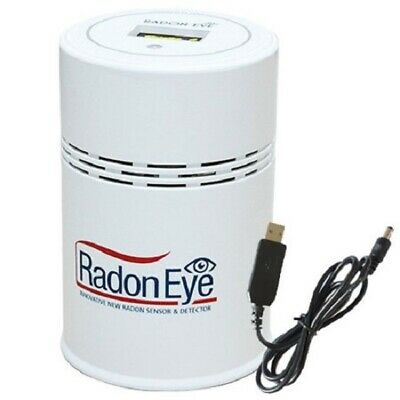
Configuration example
esp32_ble_tracker:
ble_client:
- mac_address: XX:XX:XX:XX:XX:XX
id: radon_eye_ble_id
sensor:
- platform: radon_eye_rd200
ble_client_id: radon_eye_ble_id
update_interval: 5min # default
radon:
name: "Radon"
radon_long_term:
name: "Radon Long Term"Here is an example to use pCi/L (to match the value on the device display):
esp32_ble_tracker:
ble_client:
- mac_address: XX:XX:XX:XX:XX:XX
id: radon_eye_ble_id
sensor:
- platform: radon_eye_rd200
ble_client_id: radon_eye_ble_id
update_interval: 5min # default
radon:
name: "Radon"
unit_of_measurement: "pCi/L"
accuracy_decimals: 2
filters:
- lambda: return x / 37;
radon_long_term:
name: "Radon Long Term"
unit_of_measurement: "pCi/L"
accuracy_decimals: 2
filters:
- lambda: return x / 37;
