DHT Temperature+Humidity Sensor
The DHT Temperature+Humidity sensor allows you to use your
- DHT11 (datasheet, Adafruit),
- DHT21/DHT22 (datasheet, Adafruit),
- AMS2301/AM2302 (datasheet, Adafruit),
- AM2120 (datasheet),
- RHT03 (datasheet, SparkFun) and
- SI7021 (one wire Sonoff version) (datasheet, SparkFun)
sensors with ESPHome.
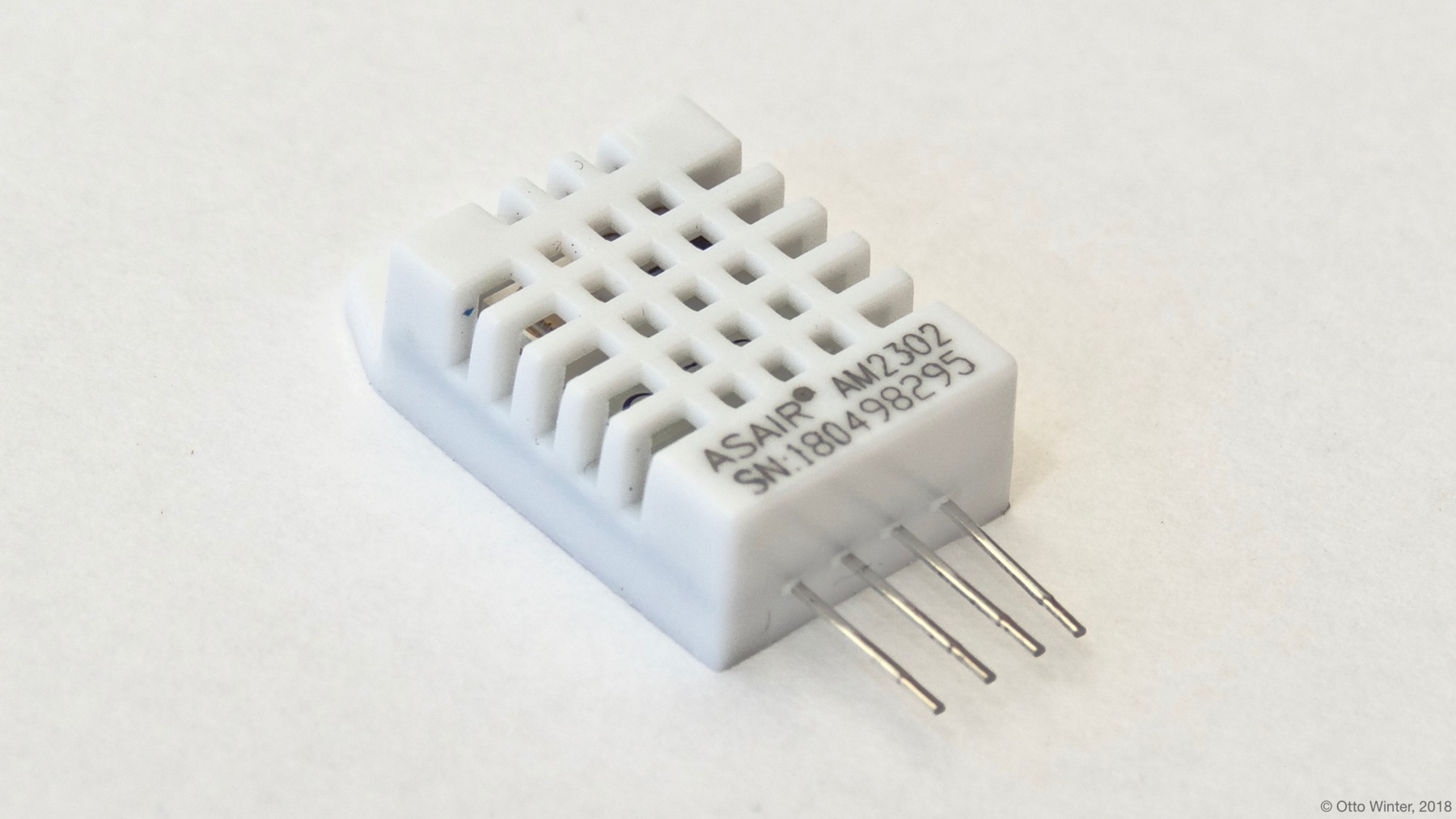
The DHT22 and DHT11 require external pull up resistors on the data line. To do this, solder
a resistor with about 4.7kΩ (anything in the range from 1kΩ to 10kΩ probably works fine, but
if you’re having issues try the 4.7kΩ recommended by the manufacturer) between DATA and 3.3V.
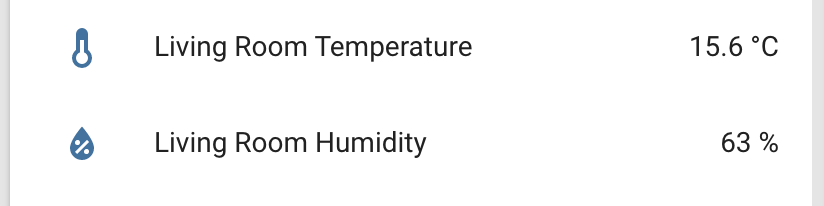
# Example configuration entry
sensor:
- platform: dht
pin: D2
temperature:
name: "Living Room Temperature"
humidity:
name: "Living Room Humidity"
update_interval: 60sConfiguration variables
pin (Required, Pin): The pin where the DHT bus is connected.
temperature (Required): The information for the temperature sensor.
- All options from Sensor.
humidity (Required): The information for the humidity sensor
- All options from Sensor.
model (Optional, int): Manually specify the DHT model, can be one of
AUTO_DETECT,DHT11,DHT22,DHT22_TYPE2,AM2302,RHT03,SI7021,AM2120and helps with some connection issues. Defaults toAUTO_DETECT. Auto detection doesn’t work for the SI7021 chip.update_interval (Optional, Time): The interval to check the sensor. Defaults to
60s.
ℹ️ Note
The default
accuracy_decimalsvalue of the humidity levels is0, as the DHT11 for which this was originally written does not have a higher resolution. All other DHT sensors have a higher resolution, it’s worth to configure them withaccuracy_decimals: 1.If you’re seeing lots of invalid temperature/humidity warnings in the logs, try manually setting the DHT model with the
model:configuration variable. Other problems could be wrong pull-up resistor values on the DATA pin or too long cables.If you’re using a DHT module with an external pull-up resistor and seeing invalid temperature/humidity warnings in the logs, set
pullup: falseunder yourpinconfiguration.

