CT Clamp Current Sensor
The Current Transformer Clamp (ct_clamp ) sensor allows you to hook up a CT Clamp to an analog
voltage sensor (like the ADC sensor) and convert the readings to measured single phase AC current.
First, you need to set up a voltage sensor source (ADC sensor, but for example also
ADS1115) and pass it to the CT clamp sensor with the sensor option.
Please also see this guide as an introduction to the working principle of CT clamp sensors and how to hook them up to your device.
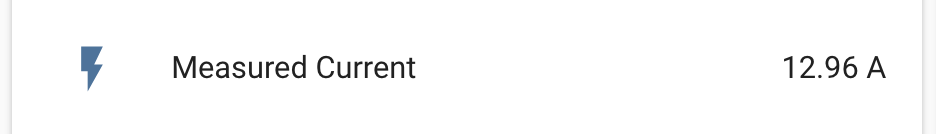
# Example configuration entry
sensor:
- platform: ct_clamp
sensor: adc_sensor
name: "Measured Current"
update_interval: 60s
# Example source sensor
- platform: adc
pin: A0
id: adc_sensorConfiguration variables
sensor (Required, ID): The source sensor to measure voltage values from.
sample_duration (Optional, Time): The time duration to sample the current clamp with. Higher values can increase accuracy. Defaults to
200mswhich would be 10 whole cycles on a 50Hz system.update_interval (Optional, Time): The interval to check the sensor. Defaults to
60s. The update_interval forct_clamphas to be greater than sample_duration.All other options from Sensor.
Calibration
This sensor needs calibration to show correct values, for this you can use the calibrate_linear sensor filter. First, hook up a known current load like a lamp that uses a known amount of current.
Then switch it on and see what value the CT clamp sensor reports. For example in the configuration below a 4.0 A device is showing a value of 0.1333 in the logs. Now go into your configuration file
# Example configuration entry
sensor:
- platform: ct_clamp
sensor: adc_sensor
name: "Measured Current"
update_interval: 60s
filters:
- calibrate_linear:
# Measured value of 0 maps to 0A
- 0 -> 0
# Known load: 4.0A
# Value shown in logs: 0.1333A
- 0.1333 -> 4.0Recompile and upload, now your CT clamp sensor is calibrated!

