H-bridge Fan
The hbridge fan platform allows you to use a compatible h-bridge (L298N, DRV8871, MX1508, BTS7960, L9110S, DRV8833, TB6612, etc.) to control a fan (or motor/solenoid).
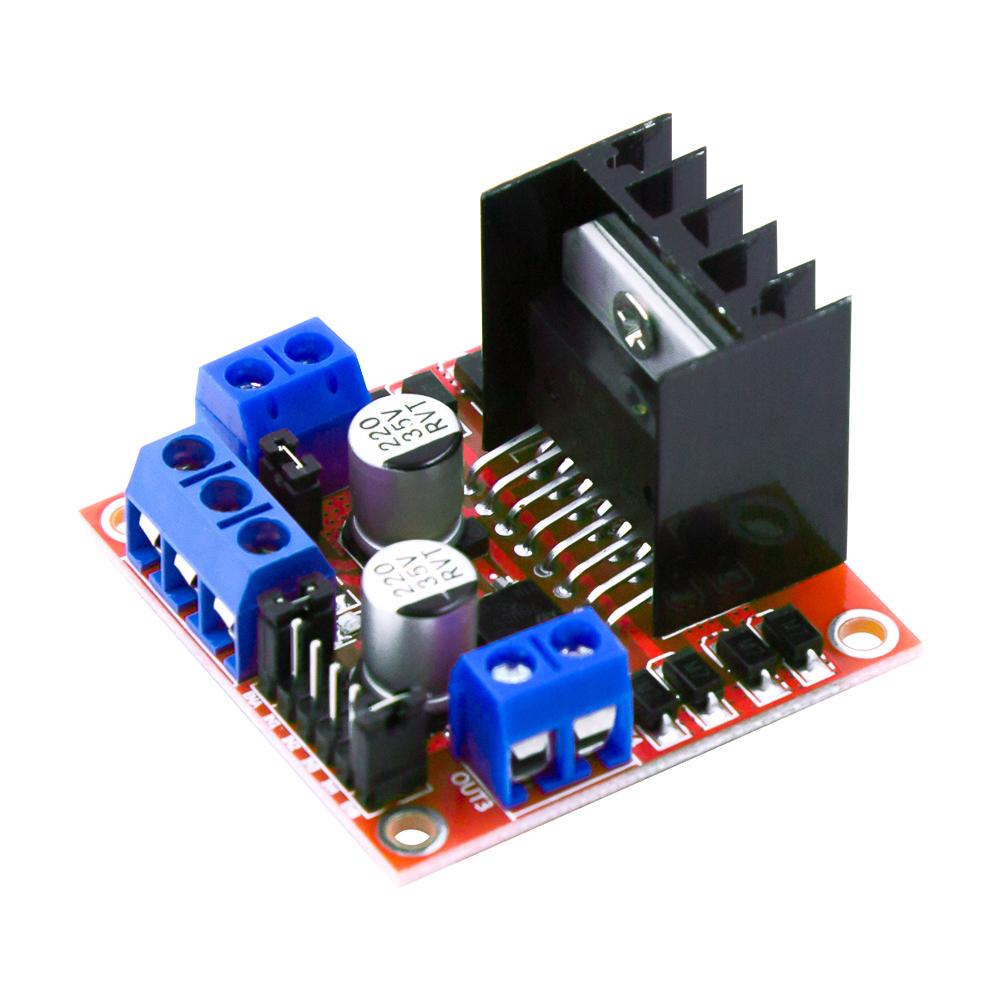
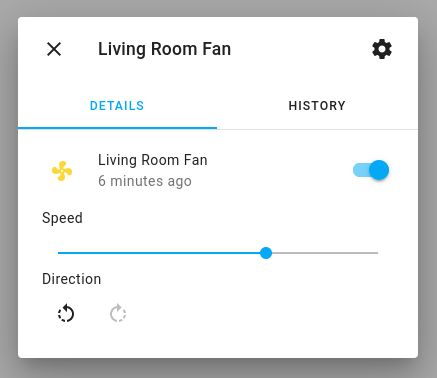
# Example configuration entry
fan:
- platform: hbridge
id: my_fan
name: "Living Room Fan"
pin_a: motor_forward_pin
pin_b: motor_reverse_pin
# enable_pin: motor_enable
decay_mode: slow # slow decay mode (coasting) or fast decay (braking).Configuration variables
pin_a (Required, ID): The id of the float output connected to Pin A (alternatively IN1, etc.) of the h-bridge.
pin_b (Required, ID): The id of the float output connected to Pin B (alternatively IN2, etc.) of the h-bridge.
enable_pin (Optional, ID): The id of the float output connected to the Enable pin of the h-bridge (if h-bridge uses enable).
decay_mode (Optional, string): The decay mode you want to use with the h-bridge. Either
slow(coasting) orfast(braking). Defaults toslow.speed_count (Optional, int): Set the number of supported discrete speed levels. The value is used to calculate the percentages for each speed. E.g.
2means that you have 50% and 100% while100will allow 1% increments in the output. Defaults to100.preset_modes (Optional): A list of preset modes for this fan. Preset modes can be used in automations (i.e.
on_preset_set).All other options from Fan Component.
fan.hbridge.brake Action
Set all h-bridge pins high, shorting the fan/motor’s windings and forcing the motor to actively stop.
on_...:
then:
- fan.hbridge.brake: my_fan
